Vote for upcoming FDM 5/6 features
-
WEE
Re: Vote for upcoming FDM 5 features
the translate subtitle not Works . http://www.syedgakbar.com/projects/dst save as empty file save the "save as" not srt file translate 
-
Rudi
Re: Vote for upcoming FDM 5 features
Allow to configure the maximum connect section from download. Refferer in FDM 3.9.7 -- "Settings,Download,New Download,Advanced,Sections,Maximum Number"
Re: Vote for upcoming FDM 5 features
Did the vote close? I'm trying to get some of my friends to upvote a feature.
-
General Public
- Posts: 7
- Joined: Fri May 25, 2012 7:26 pm
Re: Vote for upcoming FDM 5 features
Ability to override User-agent string, possibilities include reading the User-agent string from the web browser and using the same one, letting the user type in their own User-agent string, and having a list of User-agent strings for the most popular web browsers on the user's current operating system (so Internet Explorer and Edge would be included on Windows, and Safari would be included on Macs, and Chrome, Firefox, and Opera would be included on all operating systems).
This would allow users to download files that web servers block access to based on User-agent strings. Whichever of those 3 options to do (reading the User-agent from the web browser, having the user type it in themselves, or having a list to pick from) is an implementation detail that could be done different ways.
Personally for me I would want to be able to use the same User-agent as the web browser Free Download Manager originally got the download from and have FDM detect that User-agent string, since this would be most efficient for downloading things blocked based on User-agent, but if that is too difficult, the next best option for me personally would be letting me enter in the User-agent string myself so that I could make it whatever I want.
The third option, a list of popular web browsers to pick from for FDM to impersonate, is how it is implemented in classic versions of Free Download Manager, but this would be a problem because User-agent strings change with each new browser version that comes out, and Chrome, Firefox, and Opera get updated every few weeks with a new version and corresponding new User-agent and this would be impossible for FDM to keep up with. I do not really advocate this third option at all, I am just pointing it out because it is not the best way to do things yet it is the way classic versions did it and if the new versions of FDM could auto-detect the User-agent string of the web browser or let the user type in any user-agent string they want, this would be an improvement over the classic versions of FDM. This third option would not actually work in getting around most websites that block things by User-agent so if it were implemented that way the feature would be not at all as useful.
Most useful is detecting the User-agent used by the web browser that passed the download to FDM and spoofing that you are still that same web browser, which would be very useful indeed. Having the user manually put in a User-agent is the second-best way to implement this feature, if you are unable to autodetect the correct User-agent used by the browser.
A lot of websites that store files for people to download from with names like rapidshare or megaupload or things like that need a feature like this or else they refuse to work with Free Download Manager.
Also these sites often limit you to one download thread at a time for a given file and do not let you download multiple parts of a file simultaneously, but often they DO support pausing and resuming a download or restarting it from the beginning. It depends on the site. The point there is, also have an option to limit specific downloads to just download with one thread and NOT download multiple parts at the same time, for compatibility with certain websites that are hostile towards download managers.
For now, what I do on those websites is cancel in Free Download Manager and download directly in the browser, because that is the only way that works, but perhaps Free Download Manager could get better at imitating a web browser by copying its User-agent and not downloading multiple parts of a file simultaneously if the user specifies this in options for a download, and then it would be able to handle almost any download, even from sites that try to block download managers from working, as these sites would have no idea that it is a download manager downloading rather than a web browser.
This would allow users to download files that web servers block access to based on User-agent strings. Whichever of those 3 options to do (reading the User-agent from the web browser, having the user type it in themselves, or having a list to pick from) is an implementation detail that could be done different ways.
Personally for me I would want to be able to use the same User-agent as the web browser Free Download Manager originally got the download from and have FDM detect that User-agent string, since this would be most efficient for downloading things blocked based on User-agent, but if that is too difficult, the next best option for me personally would be letting me enter in the User-agent string myself so that I could make it whatever I want.
The third option, a list of popular web browsers to pick from for FDM to impersonate, is how it is implemented in classic versions of Free Download Manager, but this would be a problem because User-agent strings change with each new browser version that comes out, and Chrome, Firefox, and Opera get updated every few weeks with a new version and corresponding new User-agent and this would be impossible for FDM to keep up with. I do not really advocate this third option at all, I am just pointing it out because it is not the best way to do things yet it is the way classic versions did it and if the new versions of FDM could auto-detect the User-agent string of the web browser or let the user type in any user-agent string they want, this would be an improvement over the classic versions of FDM. This third option would not actually work in getting around most websites that block things by User-agent so if it were implemented that way the feature would be not at all as useful.
Most useful is detecting the User-agent used by the web browser that passed the download to FDM and spoofing that you are still that same web browser, which would be very useful indeed. Having the user manually put in a User-agent is the second-best way to implement this feature, if you are unable to autodetect the correct User-agent used by the browser.
A lot of websites that store files for people to download from with names like rapidshare or megaupload or things like that need a feature like this or else they refuse to work with Free Download Manager.
Also these sites often limit you to one download thread at a time for a given file and do not let you download multiple parts of a file simultaneously, but often they DO support pausing and resuming a download or restarting it from the beginning. It depends on the site. The point there is, also have an option to limit specific downloads to just download with one thread and NOT download multiple parts at the same time, for compatibility with certain websites that are hostile towards download managers.
For now, what I do on those websites is cancel in Free Download Manager and download directly in the browser, because that is the only way that works, but perhaps Free Download Manager could get better at imitating a web browser by copying its User-agent and not downloading multiple parts of a file simultaneously if the user specifies this in options for a download, and then it would be able to handle almost any download, even from sites that try to block download managers from working, as these sites would have no idea that it is a download manager downloading rather than a web browser.
Re: Vote for upcoming FDM 5 features
TL;DR.General Public wrote:Ability to override User-agent string
Could you write a few simple points to describe your request, please?
Andrzej P. Wozniak, FDM user and forum moderator
Read FDM FAQ and the reporting rules
"How to report a bug or a problem with FDM" before posting
Read FDM FAQ and the reporting rules
"How to report a bug or a problem with FDM" before posting
-
pawanpharma79
Re: Vote for upcoming FDM 5 features
Uploading speed is 32kb/s, but it should be as minimum as 1kb/s. utorrent have such option. it will reduce the data uses
-
Armin
Re: Vote for upcoming FDM 5 features
1.cpu usage is so high
2.When the download starts, it's better to open a small download window instead of the main window just like internet download manager
2.When the download starts, it's better to open a small download window instead of the main window just like internet download manager
-
Clive Sorensson
- FDM Team
- Posts: 1396
- Joined: Wed Nov 12, 2008 12:06 pm
Re: Vote for upcoming FDM 5 features
Dear User!WEE wrote:the translate subtitle not Works
Please contact our support team (http://www.freedownloadmanager.org/support.htm).
Regards,
Clive
-
darkash
Re: Vote for upcoming FDM 5 features
Can you please set it that we can ignore a set of suffix or prefix (regex will be much better) to the link before it's being downloaded into FDM and the 'auto-accept' download request?
this way we can automatically cancel/prevent the link entering the download manager and being downloaded while we set the download manager to receive any download request while ignoring the blacklist/whitelist automatically (assuming every links are safe)
of course i think this can be disabled as well using check box or something
this way we can automatically cancel/prevent the link entering the download manager and being downloaded while we set the download manager to receive any download request while ignoring the blacklist/whitelist automatically (assuming every links are safe)
of course i think this can be disabled as well using check box or something
-
juju
Re: Vote for upcoming FDM 5 features
Please make the FDM 5 with the same options as the FDM 3.9.7, like:
1) A button to be able to move up and down the downloads.
2) The possibility to set the number of simultaneous downloads to be allowed (1 or ...)
3) Would also like a thinner line for each download to be able to see at least 15 downloads listed in the interface
I don't care for the more "stylish" look of the FDM 5 if it lacks some useful features and the only reason I use it is because the 3.9.7 started to download at low speed for some reason I don't know.
1) A button to be able to move up and down the downloads.
2) The possibility to set the number of simultaneous downloads to be allowed (1 or ...)
3) Would also like a thinner line for each download to be able to see at least 15 downloads listed in the interface
I don't care for the more "stylish" look of the FDM 5 if it lacks some useful features and the only reason I use it is because the 3.9.7 started to download at low speed for some reason I don't know.
-
Guest
Re: Vote for upcoming FDM 5 features
Conformation for deleting a file. I deleted a 25GB torrent by mistake. Please add d dialogue box "are you sure you want to delete xyz file?"
-
rezam
Re: Vote for upcoming FDM 5 features
hi
I can't download files in range.
would be nice to have this feature.
like http://example.com/files/file[1-24].zip
thanks
I can't download files in range.
would be nice to have this feature.
like http://example.com/files/file[1-24].zip
thanks
-
bgaskin
Re: Vote for upcoming FDM 5 features
Feature request: allow selection of video quality for youtube videos. 360p, 480p, 720p etc.
Important for people with low data limits.
Important for people with low data limits.
-
Clive Sorensson
- FDM Team
- Posts: 1396
- Joined: Wed Nov 12, 2008 12:06 pm
Re: Vote for upcoming FDM 5 features
Dear User!bgaskin wrote:Feature request: allow selection of video quality for youtube videos. 360p, 480p, 720p etc.
Important for people with low data limits.
Feel free to choose the video quality when you add a video to the download list.
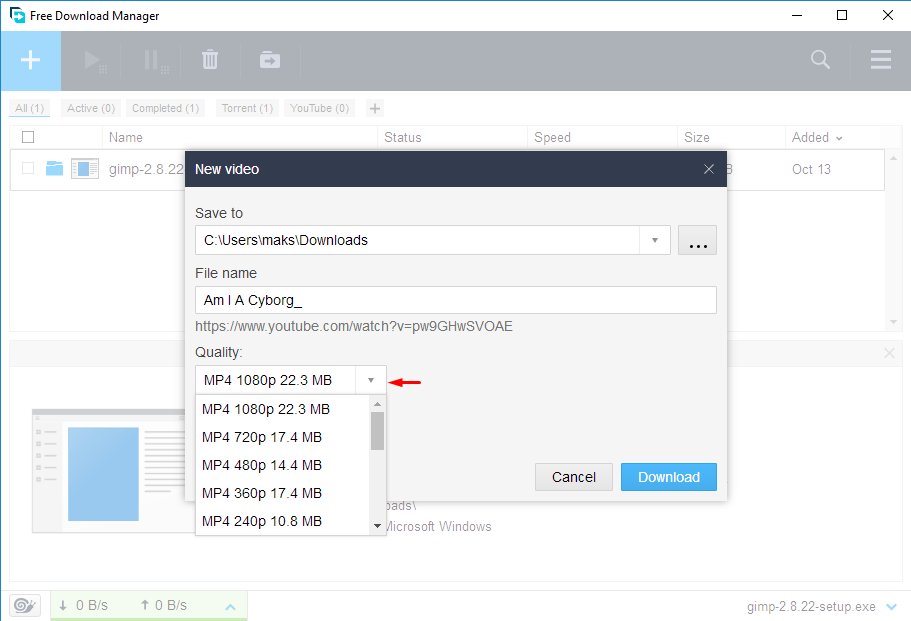
Regards,
Clive
-
MuaadElsharif
- Posts: 8
- Joined: Tue Jun 27, 2017 11:20 am
Re: Vote for upcoming FDM 5 features
Hello, when does the vote close? And when does actual implementation begin?
Who is online
Users browsing this forum: No registered users and 13 guests



