New design
-
k_kolev1985
- Posts: 16
- Joined: Sun Aug 24, 2008 9:08 am
- Location: Bulgaria
Re: New design
As a visually impaired PC user, the visual style of a program (incl. FDM) is not so important to me. But I prefer the selection color to stay as it is, because it is easier to see than the selection style used in most parts of Windows 7. I also hope that the eventually changed interface will not brake accessibility for screen reader users like me.
-
SDG
Re: New design
FDM-Chaser wrote:I agree that a ribbon UI would be nice. For someone who works a lot with Office 2010, and other applications using the ribbon as well, it's simply amazing how fast you can access functionality that otherwise you'd have to find by navigating through endless menus, and you'd never find the needed functionality, even though it was right there.
A ribbon UI doesn't make sense in many applications, such as a web browser, but it sure makes sense in a download manager. So, I vote for a ribbon UI.
EXACTLY!
Modern Streamline GUI, therefore 1st choice (Very lite), but with Ribbon...
Just look Autodesk (AutoCAD or Revit) and Copy & Paste...
(you can hide all ribbon menu, but expand with one click! Therefore you can have it all... GUI is "Very lite" (all screen for work), but easy to navigate through complex menu (with expand ribbon, and tabs))
God bless FDM & all develepers
Re: New design
Hi!
Our designer has just draw new one draft, please check this out:

What do you think about this option?
Our designer has just draw new one draft, please check this out:

What do you think about this option?
vaneo,
FDM development team
FDM development team
-
paulius8520
- Posts: 1
- Joined: Fri Jan 20, 2012 6:40 am
Re: New design
i like this new 
-
HOODY
Re: New design
yeah looks pretty good.
(amazing the size of the files displayed, man wish I could download this stuff this size lol, using dialup is cheap @135 year, but soooo slow even KB files take time )
)
(amazing the size of the files displayed, man wish I could download this stuff this size lol, using dialup is cheap @135 year, but soooo slow even KB files take time
-
Garfield
Re: New design
Great!
Make it available soon!
Make it available soon!
-
Ionut
Re: New design
You've certainly improved it a great deal. The previous version of this was very bright and put a bit of a strain on the eyes. You've certainly balanced the colors now.
I think the previous suggestions of adopting the ribbon interface were interesting and think that it would probably suit well this type of application, but you seem to have already picked the direction you want to take FDM on (i.e. no tabs, no ribbon) so won't hassle you with that anymore.
When can we expect you to release a build of FDM with the new gui?
I think the previous suggestions of adopting the ribbon interface were interesting and think that it would probably suit well this type of application, but you seem to have already picked the direction you want to take FDM on (i.e. no tabs, no ribbon) so won't hassle you with that anymore.
When can we expect you to release a build of FDM with the new gui?
Re: New design
Thanks,
means we are moving in the right direction
We will do everything necessary to make it happen faster
means we are moving in the right direction
We will do everything necessary to make it happen faster
vaneo,
FDM development team
FDM development team
-
venura2222
Re: New design
http://postimage.org/image/atfbe3mk7/
it is better if the u change the All Downloads and All Categories drop down bar
it is better if the u change the All Downloads and All Categories drop down bar
-
KTSamy
Re: New design
New interface seems like good
Total bandwidth allocation in the bottom status bar will be useful instead of traffic modes. We can set the total bandwidth allocation as per the current speed by simply entering the numbers.
For those who likes classic interface you can add classic interface options too.
As for as my concern there is no huge difference between the old and the new one.
In the old interface you will get file size, Speed, status in right to the file name.
In the new theme it will be in the bottom of the file name like Firefox and new Icons
One more advantage of New Interface is Graphical status bar which will be much clear.
Totally it is the mixture Firefox & IDM Classic with great enhancements.
Total bandwidth allocation in the bottom status bar will be useful instead of traffic modes. We can set the total bandwidth allocation as per the current speed by simply entering the numbers.
For those who likes classic interface you can add classic interface options too.
As for as my concern there is no huge difference between the old and the new one.
In the old interface you will get file size, Speed, status in right to the file name.
In the new theme it will be in the bottom of the file name like Firefox and new Icons
One more advantage of New Interface is Graphical status bar which will be much clear.
Totally it is the mixture Firefox & IDM Classic with great enhancements.
Re: New design
Will 3.9 final get the new GUI..?
It is very nice........!!
It is very nice........!!
Re: New design
How it will be implemented torrent controls (like start/stop seeding, create new torrent, etc.)?
Will they be moved to a separate interface unit?
Will they be moved to a separate interface unit?
Re: New design
Another new option of draft design:
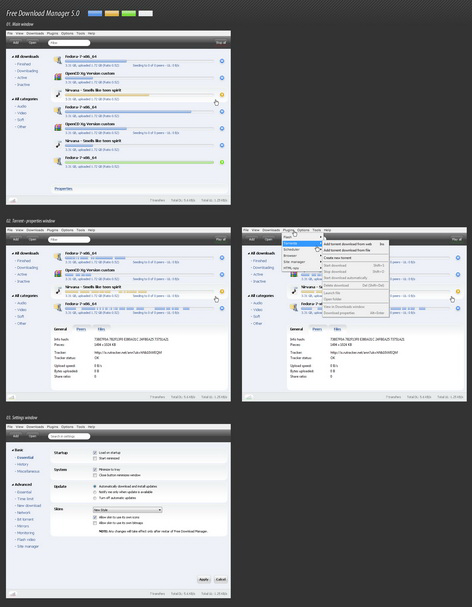
1. All downloaders are moved into Plugin section.
2. Access to plugin's functionality is provided via download's context menu and through main menu also,
for example: Plugins->Torrents->Create new torrent (look 02. Torrent > properties window)
3. All dialogs will be unified
4. Settings window is placed into FDM's main dialog. (look 03. Settings window) Apply and Cancel buttons switch it back to main dialog
5. Download's properties window is minimized by default (look 01. Main window)
6. Traffic limitation buttons are simplified - one button with 3 click-state instead
7. We will be glad to hear all your wishes and ideas concerning new design
P.s 3.9 will not get the new GUI
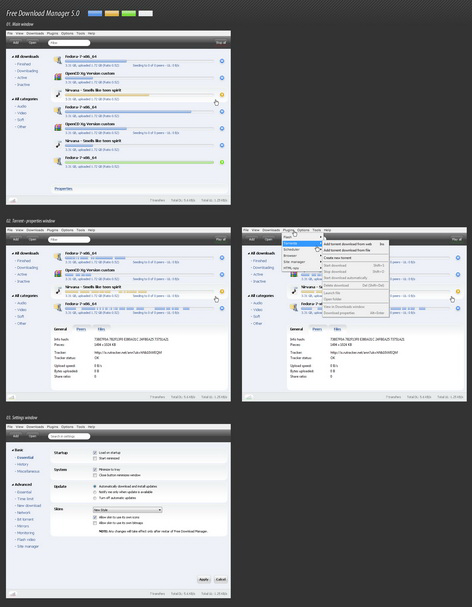
1. All downloaders are moved into Plugin section.
2. Access to plugin's functionality is provided via download's context menu and through main menu also,
for example: Plugins->Torrents->Create new torrent (look 02. Torrent > properties window)
3. All dialogs will be unified
4. Settings window is placed into FDM's main dialog. (look 03. Settings window) Apply and Cancel buttons switch it back to main dialog
5. Download's properties window is minimized by default (look 01. Main window)
6. Traffic limitation buttons are simplified - one button with 3 click-state instead
7. We will be glad to hear all your wishes and ideas concerning new design
P.s 3.9 will not get the new GUI
vaneo,
FDM development team
FDM development team
-
Blackcrack
- Posts: 53
- Joined: Sun Jul 11, 2004 10:00 pm
- Location: Germany
- Contact:
Re: New design
The Design of Downloadmanager it is total correcktly,
but the downloadwindow need more pepper, this ma by skinning.. like Getright :


or so :

so it is possibility to change the downloadwindow
like the theme who use in W7 or XP and Reactos.
best regards
Blacky
but the downloadwindow need more pepper, this ma by skinning.. like Getright :


or so :

so it is possibility to change the downloadwindow
like the theme who use in W7 or XP and Reactos.
best regards
Blacky
Re: New design
@Vaneo - I'm digging the latest screenshots. Very nice look to it - it's modern enough without being gaudy.
@blackcrack - good point - it is high time it was updated.....
@blackcrack - good point - it is high time it was updated.....
__
I am I.
Please read the FDM FAQ and to report bugs follows the instructions in this post:
How to report bugs for FDM
I am I.
Please read the FDM FAQ and to report bugs follows the instructions in this post:
How to report bugs for FDM
Who is online
Users browsing this forum: No registered users and 10 guests



