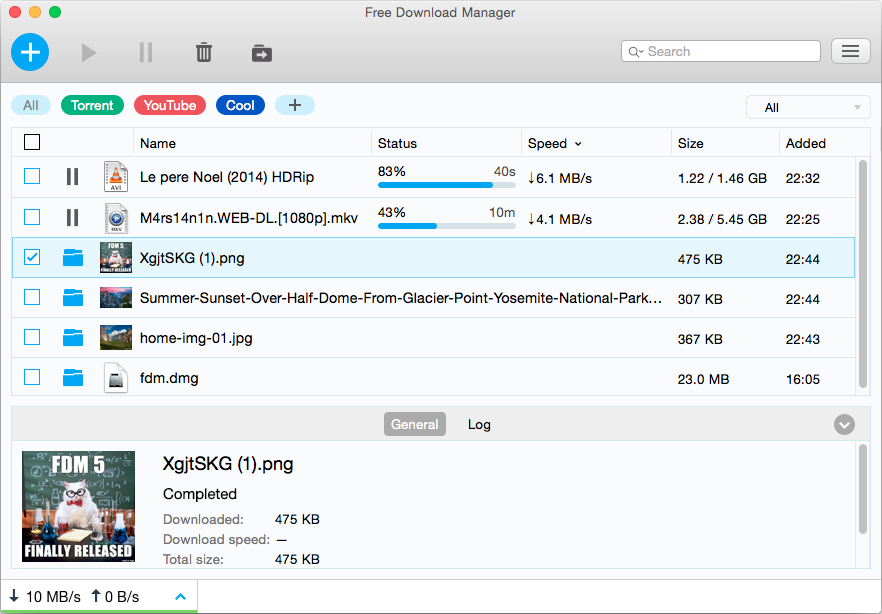FDM 5.1
FDM 5.1
Dear FDM Users!
We're proud to announce that the new Free Download Manager 5.1 is now available to public. After months of hard work and extensive testing, our team would like to offer you a more streamlined UI with a friendlier approach to configuration. Thanks to the revamped software engine, you will enjoy efficient and stable multi-thread downloading as well as overall better performance and responsiveness. FDM5 features cross-platform support for both Windows and Mac OS. You're very welcome to try out the configuration capabilities FDM5 comes with and offer new ideas and options on our forum!
Download for Windows 32-bit (40.6MB)
Download for Windows 64-bit (48.7MB)
Download for Mac OS X (68.1MB)
v5.1.38 [build 7312, Jan 31, 2019] STABLE
- General bug fixes.
v5.1.37 [build 7302, Jan 24, 2019] STABLE
- General bug fixes (including missing server time/date stamp).
v5.1.37 [build 7297, Dec 27, 2018] STABLE
- Silent update.
v5.1.37 [build 7274, Sep 28, 2018] STABLE
- Fixed incompatibility with macOS 10.14 (Mojave).
v5.1.37 [build 7258, May 28, 2018] STABLE
- YouTube functional is improved.
- General bug fixes.
v5.1.36 [build 7160, May 11, 2018] STABLE
+ User interface: Dark theme.
- Several YouTube video downloading bugs fixed.
* Firefox and Chrome extensions updated.
v5.1.35 [build 7092, Apr 28, 2018] STABLE
- YouTube functional is improved.
- General bug fixes.
Dark interface is coming.
v5.1.34 [build 6924, Feb 22, 2018] STABLE silent update
- General bug fixes.
v5.1.34 [build 6885, Dec 28, 2017] STABLE
- General bug fixes.
v5.1.34 [build 6876, Dec 25, 2017] STABLE
- Qt updated to 5.10.
- WinDivert updated to 1.3.
- General bug fixes.
v5.1.33 [build 6791, Oct 27, 2017] STABLE
- [Win] Fixed issues when FDM couldn't seed due to Windows Firewall.
- [Win] Fixed issues when FDM could be causing lags on Wi-Fi networks.
- [MacOS] Fixed random crashes when downloading torrents.
- Added WebExtension for Firefox 57+ support.
- General bug fixes and improvements.
- Added Traditional Chinese localization.
v5.1.32 [build 6573, Jul 26, 2017] STABLE
- General bug fixes and stability improvements
v5.1.32 [build 6561, Jul 21, 2017] BETA
- Improved work with downloads on external drives.
- General bug fixes
v5.1.30 [build 6509, Jun 30, 2017] STABLE
- Bug fixes: HTTP downloads (login info), UI, moving downloads, context menu, etc.
- Downgraded some third-party libraries
- Allow moving downloads even if they're running
- Added translations
v5.1.29 [build 6471, Jun 16, 2017] STABLE
- Bug fixes: UI, torrents, notifications, crashes, etc.
v5.1.29 [build 6456, Jun 9, 2017] BETA
- Bug fixes (HTTP downloads, update, UI)
- Updated third-party libraries
v5.1.29 [build 6411, May 26, 2017] BETA
- [Torrents] Fixed an issue with filename conflicts
- [Downloads] When moving downloads, the progress is now reflected in the progress bar
- General bug fixes
v5.1.28 [build 6375, May 18, 2017] STABLE
- Fixed issue with excessive backup
- Added buttons to control downloads priority (hover over "Speed") and files priority in the Files tab for torrents
- General bug fixes
v5.1.27 [build 6303, May 5, 2017] STABLE
- Bug fixes (HTTP downloads, Paste URLs from Clipboard, macOS quitting, torrents, UI)
v5.1.27 [build 6280, Apr 28, 2017] BETA
- Bug fixes (UI, downloads deletion, HTTP(S), macOS protocol associations, etc.)
- Added translations
v5.1.27 [build 6217, Apr 14, 2017] BETA
- [Torrents] Revamped the whole module, got rid of unnecessary dependencies
- [UI] Major changes to modal dialogs and design in general
- [UI] Added Progress tab to the Info panel
- [Downloads] Added suggestion to finish a previously failed download instead of creating a new one
- General bug fixes and optimizations
v5.1.26 [build 5889, Mar 17, 2017] STABLE
- [Youtube] Improved parser to work with new pages
- [macOS] Disabled network configuration monitoring module to improve performance on macOS for WiFi connections
- [Edge] Restart integration module on update (please see "Known issues" below)
- [Update on macOS] Fixes for update breaking audio/video streams merging and next update (please see "Known issues" below)
- [Scheduler] Fixed issues with specifying schedule before adding a download
- [Win] Fixed issue when restarting an HTTP download would delete the file afterwards
- [Batch downloads] Minor fixes
- [IE] Bug fixes for context menus on extension install/uninstall
- General bugfixes and performance improvements
Known issues:
- [macOS] Please restart FDM manually after update (Otherwise "Merging streams" hangs forever for Youtube 480p/1080p etc.)
- [Win] Please restart your computer after update to enable Edge browser integration.
v5.1.25 [build 5816, Feb 22, 2017] STABLE
- Fixed an issue with browser integration on initial installation
- HTTP: fixed an issue with idle threads that are no longer needed
v5.1.24 [build 5803, Feb 17, 2017] STABLE
- Added multiple selection in the Files tab for torrents
- Update: FDM will relaunch without a prompt dialog when there are no active downloads
- HTTP(S): internal changes and bugfixes
- Youtube: added parsing for new types of pages
- Updated third party libs
- General bugfixes (UI, torrents, etc.)
v5.1.23 [build 5672, Jan 20, 2017] STABLE
- Creation/modification date file attributes are now set to server-provided date on download completion
- Allow changing URLs for downloads that failed to receive metadata
- Added markers for downloads with High/Low priority
- Added checkbox for starting download immediately after changing URL
- UI/UX changes (bottom panel behaviour, style fixes etc.)
- General bugfixes and stability improvements
v5.1.23 [build 5634, Jan 13, 2017] BETA
- Added Change URL option to context menu for HTTP(S) downloads
- Optimizations for pausing torrent downloads on macOS
- Temporarily skip catching downloads from Yahoo Mail attachments
- Bugfixes (Flash/HTML5 video catching, batch downloads, etc.)
v5.1.22 [build 5597, Dec 30, 2016] STABLE
- Added option to import multiple URLs from clipboard
- General bugfixes and stability improvements
v5.1.22 [build 5561, Dec 26, 2016] BETA
- Download Flash/HTML5 videos from browsers (make sure extensions are installed and enabled)
- UI improvements
- General bugfixes and stability improvements
v5.1.21 [build 5461, Dec 15, 2016] STABLE
- Bugfixes (automatic files removal option, some internal changes, etc.)
v5.1.21 [build 5442, Dec 9, 2016] BETA
- Torrents: fixed "time remaining" field for magnets (UI)
- Allow updates from standard user on macOS (admin authorization required)
- Temporarily skip catching downloads from Gmail attachments (investigating an issue)
- Bugfixes (UI, browser integration, etc.)
v5.1.20 [build 5362, Nov 25, 2016] STABLE
- Added batch downloads
- Added option to automatically remove downloads from list when files are deleted from disk
- Added option to prevent sleep when uploading torrents
- Bugfixes (browser integration, thumbnails, UI, etc.)
- Updated Chrome extension to v2.1.14 (browser restart needed)
v5.1.19 [build 5166, Oct 21, 2016] STABLE
- Updated Scheduler
- Updated localizations sketch (Danish, German, Spanish, French, Italian, Dutch, Portuguese, Romanian, Russian, Chinese)
- UI improvements (Settings, "Completed" tab, messages)
- Improved interaction with antiviruses (Windows)
- Bugfixes and stability improvements
v5.1.19 [build 5047, Oct 11, 2016] BETA
- Added two options for downloading with/without FDM using Alt
- Schedule downloads to be run on certain days of the week in a specified time frame
- Localization sketch (Danish, German, Spanish, French, Italian, Dutch, Portuguese, Romanian, Russian, Chinese)
- Various bugfixes (related to update, thumbnails, torrents, native Mac menu etc.)
v5.1.18 [build 4671, Sep 9, 2016] STABLE
- Fixed a memory consumption issue on Mac OS X
v5.1.17 [build 4597, Aug 23, 2016] STABLE
- General bugfixes
v5.1.17b [build 4585, Aug 22, 2016] BETA
- Added "File Integrity" option to context menu (calculate MD5, SHA-1, SHA-256)
- Configure how you want to turn off computer when downloads are completed (hibernate/put to sleep/shut down)
- Edge browser integration module general improvements
- General bugfixes (including autoupdate fixes)
v5.1.16 [build 4477, Aug 12, 2016] BETA
- Major improvements to the "Catch links without confirmation" mode
- Option to shut down computer when all downloads are completed
- Option to suggest download folder based on domain
- Edge browser integration module performance improvements
- General bugfixes
Known issues:
- autoupdate is broken.
- integration with Edge browser has several issues.
v5.1.15 [build 4279, Jul 18, 2016] STABLE
- Improved file removal on Windows version
- Fixed the “File changed on remote server” error for some servers
- Added ability to restore settings to their original defaults
- Improved browser integration stability
- Minor UI fixes
- Other stability fixes
v5.1.14 [build 4229, Jul 1, 2016]
- Improved integration with Edge on Windows (previously, overall network speed was reduced)
- Increased speed and fixed support of resumed downloads
- Improved browser integration stability
- Improved Youtube download stability
- Optimized work with large download lists
- Fixed torrent-related crashes
- Fixed torrent file size limit for the Chrome browser
- Fixed the torrents adding issue
- Fixed the file name definition issue while adding a download
- Fixed Windows Launch at startup
- Fixed the drag & drop function on Mac
- Added proxy servers support for torrents
- Added the file hosting services whitelist where it is not possible to catch links from browsers (uploaded.net, rapidgator.net, nitroflare.com)
v5.1.13 [build 4039, Jun 8, 2016]
- Minor fix for catching links immediately after update
v5.1.13 [build 4036, Jun 1, 2016]
- Catch links without confirmation ("Silent monitoring")
- FDM will check if it's your default torrent client (you can easily disable that)
- Settings redesigned
- Improved filename detection for non-RFC servers
- BitTorrent: "Force reannouce" feature; more peer flags on "Peers" tab
- Windows: updater minor bugfixes
- Bugfix: installer was not deleted after update
- Mac OS X: fixed a crash when FDM is running under multiple users
- Other stability fixes
v5.1.12 [build 3865, May 11, 2016]
- Added a warning if your disk space is insufficient to finish all downloads (works even without preallocation).
- Windows: CEF updated to 3.2623.1397.
- Firefox: apply monitoring settings without browser restart.
- Stability improvements (mostly concerning the update process).
- Manual update minor fix: two steps (Download & Install) are joined into one.
- Safari: a new context menu item "Download Image with FDM". Minor fixes. Safari extension should still be updated manually by clicking an "extension" link in Preferences > Browser Integration.
- Windows: fixed a few problems with IE extension installation.
v5.1.11 [build 3817, Apr 29, 2016]
Some new features:
- "Download To..." menu item (e.g. if files are missing)
- A special "Queued" status if a download is added in Snail mode, or traffic limits are reached.
- IE extension: extract suggested file name from Content-Disposition.
Bugfixes:
- Could not download from uploaded.net with a Premium account.
- Windows: drag&drop fixes.
- Firefox extension: YouTube button appearance bugfix.
- Don't add redundant "txt" extension for "Content-Type: text/plain" if there is a known extension already.
- Minor fixes: bottom panel resize, error messages, sort order, filename validation.
v5.1.10 [build 3744, Apr 20, 2016]
- Magnet links: speeded up finding peers in some cases.
- FDM couldn't update itself from server with some proxies.
- Fixed: MS Edge disappeared from monitoring settings.
- Torrent settings: Peer exchange & uTP turned on by default.
- Firefox extension: don't show "fatal error" after uninstalling FDM.
- Mac OS X 10.11: dropping a magnet link directly to FDM Dock icon (without a delay) now works.
- A few stability improvements.
Various UI changes:
- Download list: hovering the mouse over the upload speed now reveals "Stop seeding" button.
- Windows: FDM main window now doesn't lose focus when context menu is opened.
- "Torrent" & "YouTube" are now filters, not tags.
- More clear icons for "Start all" & "Pause all".
- Bugfix: YouTube video quality list could be disabled sometimes.
- Can now rename a download (file or folder) when adding it. Actually, it worked in previous builds, but it wasn't clear from UI.
- Multiple minor fixes (mouse cursor, modal window widths, error messages, drag & drop tags, etc).
- Speeded up UI response to some actions.
v5.1.9 [build 3627, Apr 7, 2016]
- Toggle bottom panel by clicking the selected item
- Simplified toggle seeding for multiple torrents at once
- Relative paths now based on the default Download folder
- Improved double-clicking on incomplete downloads
- Fixed detecting file extension for some servers
- Improved resuming YouTube downloads when the file is removed
- Windows: browser integration option 'ALT must be pressed' now available for all the supported browsers
- Fixed catching links from Internet Explorer in some cases
v5.1.8 [build 3568, Apr 1, 2016]
- Correcty handle POST downloads.
- Move files to Trash instead of deleting from disk.
- YouTube: improved download speed for DASH links.
- An option to restart download from context menu.
- Mac OS X: Finder's Quick Look functionality (press space).
- Automatically detect UTF-8 filenames for the servers which don't respect RFC-6266 recommendations on Content-Disposition.
- Torrents: apply traffic limits to local peers.
- DHT enabled by default.
- Fixed an incorrect error message while adding certain magnet links.
- Preallocation queue bugfix.
- Mac OS X: drag & drop fixes: can now drop a link directly to Dock; fixed a problem with dropping URLs with Unicode chars.
- Windows: show context menu on Menu key.
Few UI improvements:
- Added seeding indicator for all torrents, even with zero speed;
- Simplified bottom panel.
Safari extension:
- Downloads interception temporarily turned off, we need to make it better;
- Bugfixes: context menu item "Download with FDM" didn't work for some websites.
Note for Safari users (Mac OS X): the extension isn't updated automatically (waiting for Extension Gallery approval). To update the extension to the latest version (v0.7.5), please click the extension link in Preferences > Browser Integration.
v5.1.7 [build 3456, Mar 24, 2016]
- Windows: bugfixes for display scale more than 100%
- Ability to drag & drop tags to downloads
- Log context menu: you can copy or save it to file
- Minor UI bugfixes
v5.1.6 [build 3387, Mar 22, 2016]
- File space preallocation for big files (see Settings > Advanced). Please tell us how it works for you.
- Experimental support for Microsoft Edge (see Settings > Monitoring). We can only handle http links, not https.
The latest Windows Insider build (14291) has some Edge extensions support, but it still lacks the features we need to make it work. We requested additional information from Microsoft, but they will unlikely give us any reply. Keep waiting for any news from Redmond.
- Windows: CEF updated to the latest release version (3.2623.1395). Should fix some crashes and the “rocket scrolling” with a mouse wheel.
- Fixed: Chrome/Firefox integration could stop working in some cases.
Minor UI features:
- Log autoscrolling;
- Context menu to remove tag from the current download (bottom panel > General).
v5.1.5 [build 3224, Mar 16, 2016]
- Proxy support for HTTP, HTTPS, FTP
- HTTP authentication (Basic Auth)
- Windows: FDM window didn't become foreground in some cases
- Some fixes for restarting YouTube downloads
- Preview generator fixes: transparency, etc.
- Drag & drop links from Internet Explorer
- Check if the file has changed on server before continuing to download it
- Problem with encoding: excessive percent signs in file names
- UI minor fixes
v5.1.4 [build 3001, Feb 22, 2016, Windows only]
- Windows: erroneous error message from system at FDM start is fixed
v5.1.4 [build 2996, Feb 19, 2016]
- Windows: notifications about complete downloads (see Settings > General > Notifications)
- Stability improvements: fixed a couple of crashes
- Various UI fixes: long logs couldn't be selected entirely; poor performance with torrents containing hundreds of files, etc.
- Correctly handle the fact that you can't drag&drop an URL from Internet Explorer to another app
v5.1.3 [build 2938, Feb 16, 2016]
- Prioritize downloads (via context menu)
- Snail mode: download at a low speed (2.5 KBytes/sec per connection) without closing any connections
- Significantly improved interaction between core and UI, which should result in lower CPU and memory consumption
- Tutorial about monitoring settings: show it when the first download is caught from browser
- Splash screen and many other minor UI fixes like simplified errors displaying
- Fixed very slow moving to external drive
- Ability to rename a download when adding
- Ability to skip files with certain extensions
v5.1.2 [build 2657, Jan 27, 2016]
- "Force recheck" context menu option for torrents
- Fixed high CPU consumption in some cases
- Stability improvements (crash handler, etc.)
- Built with correct debug info
- Minor improvements in the downloads list: left click resets the selection; some messages made more informative
v5.1.1 [build 2583, Jan 22, 2016]
Multiple UI bugfixes and improvements: tags, selection, statuses and error messages
Windows installer fixes:
- installation from standard user didn't work
- install to Program Files by default (if installing with admin rights), otherwise to AppData
- more correct torrent associations
Preview generation bugfixes (MKV, GIF, some YouTube cases)
Solved a few problems after restart/reconnect (error messages etc.)
Fixed incorrect behavior on quit while merging video+audio streams
Internet Explorer: "Allow browser to download if you press Cancel" now works
Traffic usage optimizations
Speed up retrieving info on YouTube downloads
Clickable URLs in torrent comments
v5.1.0.2401 [Jan 14, 2016]
- Internet Explorer integration (not fully tested yet)
- Windows: sometimes main window was not activated on intercepting downloads from browsers
- Mac OS X: Firefox integration bugfix
- Mac OS X: drag & drop didn't work for some kind of links
- Fixed a problem with some HTTP return codes for sections
- Minor UI fixes
- Fixed a crash
v5.1.0.2343 [Jan 13, 2016]
- Many further UI bugfixes, concerning error texts, icons, file names, etc.
- Fixed another crash
v5.1.0.2300 [Jan 6, 2016]
- Fixed a couple of crashes
- Fixed freezing when downloading torrents to external drive
Some UI changes, including:
- Start all / Stop all buttons
- Minor changes to details pane (General & Files tab)
- A special status for torrents which are completed, but not all files are selected to download
- New context menu items: "Choose files" for torrents, "Pause all except selected"
Known issues:
- If you download a new installer with Internet Explorer or Edge, Windows Smart Screen may treat it as untrusted (technical info). We'll get our new SHA-2 certificate soon.
- After FDM update on Mac OS X, Chrome/Firefox integration may stop working until the browser is restarted.
- No support for Windows XP/Vista. Windows version uses CEF framework which is going to drop XP/Vista support very soon.
- FDM5.1 is currently not capable of importing downloads from previous versions.
- FlashGot is not compatible with this version.
What's new in v5.1:
- Revamped software engine
- Better performance and responsiveness
- Mac OS X support
System requirements:
- Windows 7 or higher
- Mac OS X 10.9 or higher
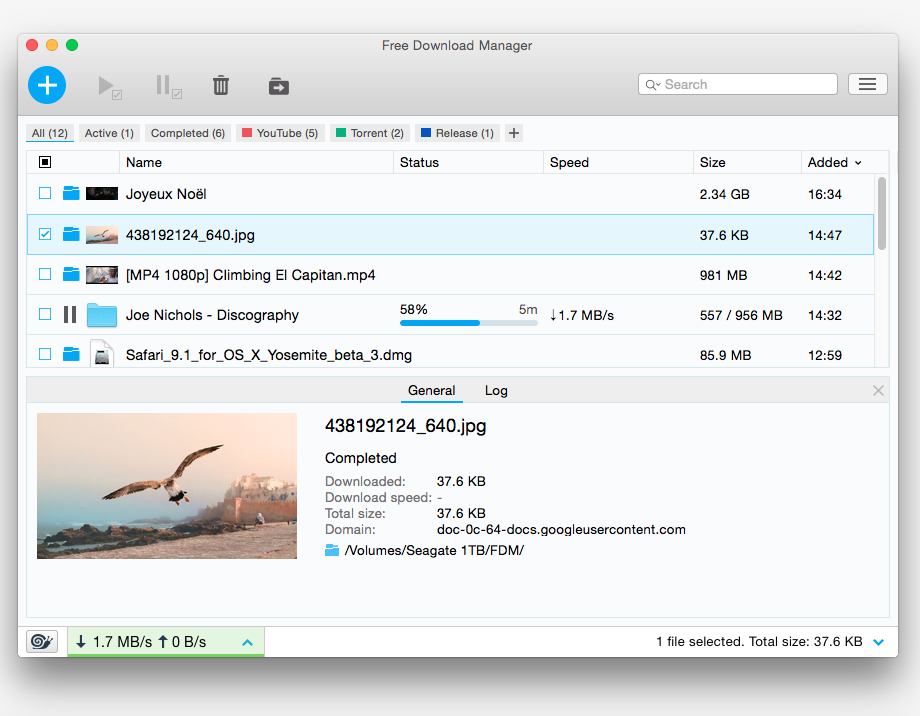
We're proud to announce that the new Free Download Manager 5.1 is now available to public. After months of hard work and extensive testing, our team would like to offer you a more streamlined UI with a friendlier approach to configuration. Thanks to the revamped software engine, you will enjoy efficient and stable multi-thread downloading as well as overall better performance and responsiveness. FDM5 features cross-platform support for both Windows and Mac OS. You're very welcome to try out the configuration capabilities FDM5 comes with and offer new ideas and options on our forum!
Download for Windows 32-bit (40.6MB)
Download for Windows 64-bit (48.7MB)
Download for Mac OS X (68.1MB)
v5.1.38 [build 7312, Jan 31, 2019] STABLE
- General bug fixes.
v5.1.37 [build 7302, Jan 24, 2019] STABLE
- General bug fixes (including missing server time/date stamp).
v5.1.37 [build 7297, Dec 27, 2018] STABLE
- Silent update.
v5.1.37 [build 7274, Sep 28, 2018] STABLE
- Fixed incompatibility with macOS 10.14 (Mojave).
v5.1.37 [build 7258, May 28, 2018] STABLE
- YouTube functional is improved.
- General bug fixes.
v5.1.36 [build 7160, May 11, 2018] STABLE
+ User interface: Dark theme.
- Several YouTube video downloading bugs fixed.
* Firefox and Chrome extensions updated.
v5.1.35 [build 7092, Apr 28, 2018] STABLE
- YouTube functional is improved.
- General bug fixes.
Dark interface is coming.
v5.1.34 [build 6924, Feb 22, 2018] STABLE silent update
- General bug fixes.
v5.1.34 [build 6885, Dec 28, 2017] STABLE
- General bug fixes.
v5.1.34 [build 6876, Dec 25, 2017] STABLE
- Qt updated to 5.10.
- WinDivert updated to 1.3.
- General bug fixes.
v5.1.33 [build 6791, Oct 27, 2017] STABLE
- [Win] Fixed issues when FDM couldn't seed due to Windows Firewall.
- [Win] Fixed issues when FDM could be causing lags on Wi-Fi networks.
- [MacOS] Fixed random crashes when downloading torrents.
- Added WebExtension for Firefox 57+ support.
- General bug fixes and improvements.
- Added Traditional Chinese localization.
v5.1.32 [build 6573, Jul 26, 2017] STABLE
- General bug fixes and stability improvements
v5.1.32 [build 6561, Jul 21, 2017] BETA
- Improved work with downloads on external drives.
- General bug fixes
v5.1.30 [build 6509, Jun 30, 2017] STABLE
- Bug fixes: HTTP downloads (login info), UI, moving downloads, context menu, etc.
- Downgraded some third-party libraries
- Allow moving downloads even if they're running
- Added translations
v5.1.29 [build 6471, Jun 16, 2017] STABLE
- Bug fixes: UI, torrents, notifications, crashes, etc.
v5.1.29 [build 6456, Jun 9, 2017] BETA
- Bug fixes (HTTP downloads, update, UI)
- Updated third-party libraries
v5.1.29 [build 6411, May 26, 2017] BETA
- [Torrents] Fixed an issue with filename conflicts
- [Downloads] When moving downloads, the progress is now reflected in the progress bar
- General bug fixes
v5.1.28 [build 6375, May 18, 2017] STABLE
- Fixed issue with excessive backup
- Added buttons to control downloads priority (hover over "Speed") and files priority in the Files tab for torrents
- General bug fixes
v5.1.27 [build 6303, May 5, 2017] STABLE
- Bug fixes (HTTP downloads, Paste URLs from Clipboard, macOS quitting, torrents, UI)
v5.1.27 [build 6280, Apr 28, 2017] BETA
- Bug fixes (UI, downloads deletion, HTTP(S), macOS protocol associations, etc.)
- Added translations
v5.1.27 [build 6217, Apr 14, 2017] BETA
- [Torrents] Revamped the whole module, got rid of unnecessary dependencies
- [UI] Major changes to modal dialogs and design in general
- [UI] Added Progress tab to the Info panel
- [Downloads] Added suggestion to finish a previously failed download instead of creating a new one
- General bug fixes and optimizations
v5.1.26 [build 5889, Mar 17, 2017] STABLE
- [Youtube] Improved parser to work with new pages
- [macOS] Disabled network configuration monitoring module to improve performance on macOS for WiFi connections
- [Edge] Restart integration module on update (please see "Known issues" below)
- [Update on macOS] Fixes for update breaking audio/video streams merging and next update (please see "Known issues" below)
- [Scheduler] Fixed issues with specifying schedule before adding a download
- [Win] Fixed issue when restarting an HTTP download would delete the file afterwards
- [Batch downloads] Minor fixes
- [IE] Bug fixes for context menus on extension install/uninstall
- General bugfixes and performance improvements
Known issues:
- [macOS] Please restart FDM manually after update (Otherwise "Merging streams" hangs forever for Youtube 480p/1080p etc.)
- [Win] Please restart your computer after update to enable Edge browser integration.
v5.1.25 [build 5816, Feb 22, 2017] STABLE
- Fixed an issue with browser integration on initial installation
- HTTP: fixed an issue with idle threads that are no longer needed
v5.1.24 [build 5803, Feb 17, 2017] STABLE
- Added multiple selection in the Files tab for torrents
- Update: FDM will relaunch without a prompt dialog when there are no active downloads
- HTTP(S): internal changes and bugfixes
- Youtube: added parsing for new types of pages
- Updated third party libs
- General bugfixes (UI, torrents, etc.)
v5.1.23 [build 5672, Jan 20, 2017] STABLE
- Creation/modification date file attributes are now set to server-provided date on download completion
- Allow changing URLs for downloads that failed to receive metadata
- Added markers for downloads with High/Low priority
- Added checkbox for starting download immediately after changing URL
- UI/UX changes (bottom panel behaviour, style fixes etc.)
- General bugfixes and stability improvements
v5.1.23 [build 5634, Jan 13, 2017] BETA
- Added Change URL option to context menu for HTTP(S) downloads
- Optimizations for pausing torrent downloads on macOS
- Temporarily skip catching downloads from Yahoo Mail attachments
- Bugfixes (Flash/HTML5 video catching, batch downloads, etc.)
v5.1.22 [build 5597, Dec 30, 2016] STABLE
- Added option to import multiple URLs from clipboard
- General bugfixes and stability improvements
v5.1.22 [build 5561, Dec 26, 2016] BETA
- Download Flash/HTML5 videos from browsers (make sure extensions are installed and enabled)
- UI improvements
- General bugfixes and stability improvements
v5.1.21 [build 5461, Dec 15, 2016] STABLE
- Bugfixes (automatic files removal option, some internal changes, etc.)
v5.1.21 [build 5442, Dec 9, 2016] BETA
- Torrents: fixed "time remaining" field for magnets (UI)
- Allow updates from standard user on macOS (admin authorization required)
- Temporarily skip catching downloads from Gmail attachments (investigating an issue)
- Bugfixes (UI, browser integration, etc.)
v5.1.20 [build 5362, Nov 25, 2016] STABLE
- Added batch downloads
- Added option to automatically remove downloads from list when files are deleted from disk
- Added option to prevent sleep when uploading torrents
- Bugfixes (browser integration, thumbnails, UI, etc.)
- Updated Chrome extension to v2.1.14 (browser restart needed)
v5.1.19 [build 5166, Oct 21, 2016] STABLE
- Updated Scheduler
- Updated localizations sketch (Danish, German, Spanish, French, Italian, Dutch, Portuguese, Romanian, Russian, Chinese)
- UI improvements (Settings, "Completed" tab, messages)
- Improved interaction with antiviruses (Windows)
- Bugfixes and stability improvements
v5.1.19 [build 5047, Oct 11, 2016] BETA
- Added two options for downloading with/without FDM using Alt
- Schedule downloads to be run on certain days of the week in a specified time frame
- Localization sketch (Danish, German, Spanish, French, Italian, Dutch, Portuguese, Romanian, Russian, Chinese)
- Various bugfixes (related to update, thumbnails, torrents, native Mac menu etc.)
v5.1.18 [build 4671, Sep 9, 2016] STABLE
- Fixed a memory consumption issue on Mac OS X
v5.1.17 [build 4597, Aug 23, 2016] STABLE
- General bugfixes
v5.1.17b [build 4585, Aug 22, 2016] BETA
- Added "File Integrity" option to context menu (calculate MD5, SHA-1, SHA-256)
- Configure how you want to turn off computer when downloads are completed (hibernate/put to sleep/shut down)
- Edge browser integration module general improvements
- General bugfixes (including autoupdate fixes)
v5.1.16 [build 4477, Aug 12, 2016] BETA
- Major improvements to the "Catch links without confirmation" mode
- Option to shut down computer when all downloads are completed
- Option to suggest download folder based on domain
- Edge browser integration module performance improvements
- General bugfixes
Known issues:
- autoupdate is broken.
- integration with Edge browser has several issues.
v5.1.15 [build 4279, Jul 18, 2016] STABLE
- Improved file removal on Windows version
- Fixed the “File changed on remote server” error for some servers
- Added ability to restore settings to their original defaults
- Improved browser integration stability
- Minor UI fixes
- Other stability fixes
v5.1.14 [build 4229, Jul 1, 2016]
- Improved integration with Edge on Windows (previously, overall network speed was reduced)
- Increased speed and fixed support of resumed downloads
- Improved browser integration stability
- Improved Youtube download stability
- Optimized work with large download lists
- Fixed torrent-related crashes
- Fixed torrent file size limit for the Chrome browser
- Fixed the torrents adding issue
- Fixed the file name definition issue while adding a download
- Fixed Windows Launch at startup
- Fixed the drag & drop function on Mac
- Added proxy servers support for torrents
- Added the file hosting services whitelist where it is not possible to catch links from browsers (uploaded.net, rapidgator.net, nitroflare.com)
v5.1.13 [build 4039, Jun 8, 2016]
- Minor fix for catching links immediately after update
v5.1.13 [build 4036, Jun 1, 2016]
- Catch links without confirmation ("Silent monitoring")
- FDM will check if it's your default torrent client (you can easily disable that)
- Settings redesigned
- Improved filename detection for non-RFC servers
- BitTorrent: "Force reannouce" feature; more peer flags on "Peers" tab
- Windows: updater minor bugfixes
- Bugfix: installer was not deleted after update
- Mac OS X: fixed a crash when FDM is running under multiple users
- Other stability fixes
v5.1.12 [build 3865, May 11, 2016]
- Added a warning if your disk space is insufficient to finish all downloads (works even without preallocation).
- Windows: CEF updated to 3.2623.1397.
- Firefox: apply monitoring settings without browser restart.
- Stability improvements (mostly concerning the update process).
- Manual update minor fix: two steps (Download & Install) are joined into one.
- Safari: a new context menu item "Download Image with FDM". Minor fixes. Safari extension should still be updated manually by clicking an "extension" link in Preferences > Browser Integration.
- Windows: fixed a few problems with IE extension installation.
v5.1.11 [build 3817, Apr 29, 2016]
Some new features:
- "Download To..." menu item (e.g. if files are missing)
- A special "Queued" status if a download is added in Snail mode, or traffic limits are reached.
- IE extension: extract suggested file name from Content-Disposition.
Bugfixes:
- Could not download from uploaded.net with a Premium account.
- Windows: drag&drop fixes.
- Firefox extension: YouTube button appearance bugfix.
- Don't add redundant "txt" extension for "Content-Type: text/plain" if there is a known extension already.
- Minor fixes: bottom panel resize, error messages, sort order, filename validation.
v5.1.10 [build 3744, Apr 20, 2016]
- Magnet links: speeded up finding peers in some cases.
- FDM couldn't update itself from server with some proxies.
- Fixed: MS Edge disappeared from monitoring settings.
- Torrent settings: Peer exchange & uTP turned on by default.
- Firefox extension: don't show "fatal error" after uninstalling FDM.
- Mac OS X 10.11: dropping a magnet link directly to FDM Dock icon (without a delay) now works.
- A few stability improvements.
Various UI changes:
- Download list: hovering the mouse over the upload speed now reveals "Stop seeding" button.
- Windows: FDM main window now doesn't lose focus when context menu is opened.
- "Torrent" & "YouTube" are now filters, not tags.
- More clear icons for "Start all" & "Pause all".
- Bugfix: YouTube video quality list could be disabled sometimes.
- Can now rename a download (file or folder) when adding it. Actually, it worked in previous builds, but it wasn't clear from UI.
- Multiple minor fixes (mouse cursor, modal window widths, error messages, drag & drop tags, etc).
- Speeded up UI response to some actions.
v5.1.9 [build 3627, Apr 7, 2016]
- Toggle bottom panel by clicking the selected item
- Simplified toggle seeding for multiple torrents at once
- Relative paths now based on the default Download folder
- Improved double-clicking on incomplete downloads
- Fixed detecting file extension for some servers
- Improved resuming YouTube downloads when the file is removed
- Windows: browser integration option 'ALT must be pressed' now available for all the supported browsers
- Fixed catching links from Internet Explorer in some cases
v5.1.8 [build 3568, Apr 1, 2016]
- Correcty handle POST downloads.
- Move files to Trash instead of deleting from disk.
- YouTube: improved download speed for DASH links.
- An option to restart download from context menu.
- Mac OS X: Finder's Quick Look functionality (press space).
- Automatically detect UTF-8 filenames for the servers which don't respect RFC-6266 recommendations on Content-Disposition.
- Torrents: apply traffic limits to local peers.
- DHT enabled by default.
- Fixed an incorrect error message while adding certain magnet links.
- Preallocation queue bugfix.
- Mac OS X: drag & drop fixes: can now drop a link directly to Dock; fixed a problem with dropping URLs with Unicode chars.
- Windows: show context menu on Menu key.
Few UI improvements:
- Added seeding indicator for all torrents, even with zero speed;
- Simplified bottom panel.
Safari extension:
- Downloads interception temporarily turned off, we need to make it better;
- Bugfixes: context menu item "Download with FDM" didn't work for some websites.
Note for Safari users (Mac OS X): the extension isn't updated automatically (waiting for Extension Gallery approval). To update the extension to the latest version (v0.7.5), please click the extension link in Preferences > Browser Integration.
v5.1.7 [build 3456, Mar 24, 2016]
- Windows: bugfixes for display scale more than 100%
- Ability to drag & drop tags to downloads
- Log context menu: you can copy or save it to file
- Minor UI bugfixes
v5.1.6 [build 3387, Mar 22, 2016]
- File space preallocation for big files (see Settings > Advanced). Please tell us how it works for you.
- Experimental support for Microsoft Edge (see Settings > Monitoring). We can only handle http links, not https.
The latest Windows Insider build (14291) has some Edge extensions support, but it still lacks the features we need to make it work. We requested additional information from Microsoft, but they will unlikely give us any reply. Keep waiting for any news from Redmond.
- Windows: CEF updated to the latest release version (3.2623.1395). Should fix some crashes and the “rocket scrolling” with a mouse wheel.
- Fixed: Chrome/Firefox integration could stop working in some cases.
Minor UI features:
- Log autoscrolling;
- Context menu to remove tag from the current download (bottom panel > General).
v5.1.5 [build 3224, Mar 16, 2016]
- Proxy support for HTTP, HTTPS, FTP
- HTTP authentication (Basic Auth)
- Windows: FDM window didn't become foreground in some cases
- Some fixes for restarting YouTube downloads
- Preview generator fixes: transparency, etc.
- Drag & drop links from Internet Explorer
- Check if the file has changed on server before continuing to download it
- Problem with encoding: excessive percent signs in file names
- UI minor fixes
v5.1.4 [build 3001, Feb 22, 2016, Windows only]
- Windows: erroneous error message from system at FDM start is fixed
v5.1.4 [build 2996, Feb 19, 2016]
- Windows: notifications about complete downloads (see Settings > General > Notifications)
- Stability improvements: fixed a couple of crashes
- Various UI fixes: long logs couldn't be selected entirely; poor performance with torrents containing hundreds of files, etc.
- Correctly handle the fact that you can't drag&drop an URL from Internet Explorer to another app
v5.1.3 [build 2938, Feb 16, 2016]
- Prioritize downloads (via context menu)
- Snail mode: download at a low speed (2.5 KBytes/sec per connection) without closing any connections
- Significantly improved interaction between core and UI, which should result in lower CPU and memory consumption
- Tutorial about monitoring settings: show it when the first download is caught from browser
- Splash screen and many other minor UI fixes like simplified errors displaying
- Fixed very slow moving to external drive
- Ability to rename a download when adding
- Ability to skip files with certain extensions
v5.1.2 [build 2657, Jan 27, 2016]
- "Force recheck" context menu option for torrents
- Fixed high CPU consumption in some cases
- Stability improvements (crash handler, etc.)
- Built with correct debug info
- Minor improvements in the downloads list: left click resets the selection; some messages made more informative
v5.1.1 [build 2583, Jan 22, 2016]
Multiple UI bugfixes and improvements: tags, selection, statuses and error messages
Windows installer fixes:
- installation from standard user didn't work
- install to Program Files by default (if installing with admin rights), otherwise to AppData
- more correct torrent associations
Preview generation bugfixes (MKV, GIF, some YouTube cases)
Solved a few problems after restart/reconnect (error messages etc.)
Fixed incorrect behavior on quit while merging video+audio streams
Internet Explorer: "Allow browser to download if you press Cancel" now works
Traffic usage optimizations
Speed up retrieving info on YouTube downloads
Clickable URLs in torrent comments
v5.1.0.2401 [Jan 14, 2016]
- Internet Explorer integration (not fully tested yet)
- Windows: sometimes main window was not activated on intercepting downloads from browsers
- Mac OS X: Firefox integration bugfix
- Mac OS X: drag & drop didn't work for some kind of links
- Fixed a problem with some HTTP return codes for sections
- Minor UI fixes
- Fixed a crash
v5.1.0.2343 [Jan 13, 2016]
- Many further UI bugfixes, concerning error texts, icons, file names, etc.
- Fixed another crash
v5.1.0.2300 [Jan 6, 2016]
- Fixed a couple of crashes
- Fixed freezing when downloading torrents to external drive
Some UI changes, including:
- Start all / Stop all buttons
- Minor changes to details pane (General & Files tab)
- A special status for torrents which are completed, but not all files are selected to download
- New context menu items: "Choose files" for torrents, "Pause all except selected"
Known issues:
- If you download a new installer with Internet Explorer or Edge, Windows Smart Screen may treat it as untrusted (technical info). We'll get our new SHA-2 certificate soon.
- After FDM update on Mac OS X, Chrome/Firefox integration may stop working until the browser is restarted.
- No support for Windows XP/Vista. Windows version uses CEF framework which is going to drop XP/Vista support very soon.
- FDM5.1 is currently not capable of importing downloads from previous versions.
- FlashGot is not compatible with this version.
What's new in v5.1:
- Revamped software engine
- Better performance and responsiveness
- Mac OS X support
System requirements:
- Windows 7 or higher
- Mac OS X 10.9 or higher
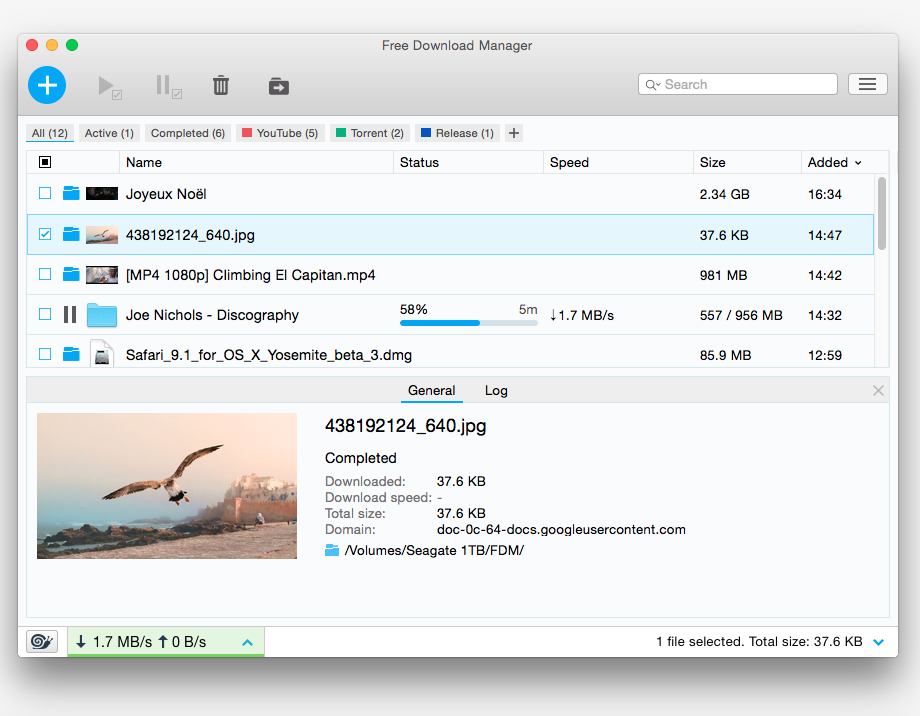
Re: FDM 5.1 Beta
BUGS x86 version in Windows 7 x86:
- Not monitoring IE11
- Not context menu items IE11.
- Not monitoring IE11
- Not context menu items IE11.
Last edited by Super on Sat Dec 26, 2015 4:43 pm, edited 1 time in total.
Re: FDM 5.1 Beta
Hey,
Congrats on Beta release.
I like the simplicity.
Few suggestions -
1. I think would be good if incomplete, failed downloads doesn't appear in download directory. And if the incomplete, failed downloads are downloaded again, FDM should detect & ask for resume, restart, cancel, etc...
2. I think would be good if set default download directory option is available in GUI. Users may not know that changing the download directory on download window changes the default download location. And an option in the GUI is better.
3. I would like to see 1KB/s & 10KB/s option in Manual - Bandwidth Limit. Currently I use qBittorrent for torrents & 1 10KB/s options are available. Default is 50KB/s. I have fast broadband but limited plan i.e 4MB/s Speed with 20GB Monthly. I use default 50KB/s upload always but when my internet plan has 3-5GB remain I use 1 or 10KB/s. So 1KB/s & 10KB/s is useful in the scenario. Unlimited plan is expensive in India.
4. I would like to see HOTKEYS to suppress FDM & allow browser to download like CTRL + Click or ALT + Click, etc... I know "Allow browser to download on cancel" is there but HOTKEYS are better approach IMHO. Currently for every cancelled downloads you have to cancel browser download window too. This is little annoying & can be disabled but takes away the usability. So HOTKEYS are better approach IMO.
5. I dont like the main GUI opening for downloads. The small window that opens for download is good. I think would be good if only the small window opens & on hitting download progress window opens with options pause, stop, etc... Stop will stop the download but hitting "X" on the top right corner will close the window & not download. And "Download Popup" on the bottom right corner would be good. And download completed/failed notification. Basically everything like FDM 3.
6. An option to associate/disassociate torrent file extension in the GUI.
Regards
Yash
Congrats on Beta release.
I like the simplicity.
Few suggestions -
1. I think would be good if incomplete, failed downloads doesn't appear in download directory. And if the incomplete, failed downloads are downloaded again, FDM should detect & ask for resume, restart, cancel, etc...
2. I think would be good if set default download directory option is available in GUI. Users may not know that changing the download directory on download window changes the default download location. And an option in the GUI is better.
3. I would like to see 1KB/s & 10KB/s option in Manual - Bandwidth Limit. Currently I use qBittorrent for torrents & 1 10KB/s options are available. Default is 50KB/s. I have fast broadband but limited plan i.e 4MB/s Speed with 20GB Monthly. I use default 50KB/s upload always but when my internet plan has 3-5GB remain I use 1 or 10KB/s. So 1KB/s & 10KB/s is useful in the scenario. Unlimited plan is expensive in India.
4. I would like to see HOTKEYS to suppress FDM & allow browser to download like CTRL + Click or ALT + Click, etc... I know "Allow browser to download on cancel" is there but HOTKEYS are better approach IMHO. Currently for every cancelled downloads you have to cancel browser download window too. This is little annoying & can be disabled but takes away the usability. So HOTKEYS are better approach IMO.
5. I dont like the main GUI opening for downloads. The small window that opens for download is good. I think would be good if only the small window opens & on hitting download progress window opens with options pause, stop, etc... Stop will stop the download but hitting "X" on the top right corner will close the window & not download. And "Download Popup" on the bottom right corner would be good. And download completed/failed notification. Basically everything like FDM 3.
6. An option to associate/disassociate torrent file extension in the GUI.
Regards
Yash
Re: FDM 5.1 Beta
We appreciate your feedback!
These things are definitely in out to-do list:
* IE monitoring
* For all major browsers, like in FDM 3: context menu items; an option to monitor downloads only with a hotkey (e.g. Alt)
* A small floating window (which was asked very much in FDM 5.0 topic)
* An option to set the default download folder
* Maybe reconsider the "Manual" bandwidth limit window (allow manual input)
* An option to associate/disassociate with torrents
For now, you can't do it in that dialog, but you can set any speed in Settings > Traffic Limits.
These things are definitely in out to-do list:
* IE monitoring
* For all major browsers, like in FDM 3: context menu items; an option to monitor downloads only with a hotkey (e.g. Alt)
* A small floating window (which was asked very much in FDM 5.0 topic)
* An option to set the default download folder
* Maybe reconsider the "Manual" bandwidth limit window (allow manual input)
* An option to associate/disassociate with torrents
yash wrote:3. I would like to see 1KB/s & 10KB/s option in Manual - Bandwidth Limit. Currently I use qBittorrent for torrents & 1 10KB/s options are available. Default is 50KB/s. I have fast broadband but limited plan i.e 4MB/s Speed with 20GB Monthly. I use default 50KB/s upload always but when my internet plan has 3-5GB remain I use 1 or 10KB/s. So 1KB/s & 10KB/s is useful in the scenario. Unlimited plan is expensive in India.
For now, you can't do it in that dialog, but you can set any speed in Settings > Traffic Limits.
Re: FDM 5.1 Beta
D. Yessa wrote:We appreciate your feedback!
These things are definitely in out to-do list:
1 an option to monitor downloads only with a hotkey (e.g. Alt)
2 An option to set the default download folder
1.You mean like when we will press ALT + Click FDM download will be suppressed & browser download will download the file, right?
2. And download window should have the current browse button so that users can save the file to the location they want but by default download window should always show the location set as default in the GUI.
What about the 1st & 5th point in my previous post? Are those in your to-do list or do you find those good to consider?
And why it install in appdata & not in programfiles? Dont you think would be better if by default it install in programfiles?
Re: FDM 5.1 Beta
yash wrote:1.You mean like when we will press ALT + Click FDM download will be suppressed & browser download will download the file, right?
In FDM 3, it's made the other way round: there's an option to catch downloads only on Alt+click. The browser downloads without Alt.
yash wrote:2. And download window should have the current browse button so that users can save the file to the location they want but by default download window should always show the location set as default in the GUI.
I won't be so definite about that. For example, if you press Ctrl+S here in your browser, it will always remember the latest location where to save. But we should make it simple for your case, too: maybe a setting, maybe a checkbox ("Use this folder by default") in that "Add download" window.
yash wrote:What about the 1st & 5th point in my previous post? Are those in your to-do list or do you find those good to consider?
I'm not sure about the 1st one. We made it simple for the user, like all browsers do: don't ask to resume the same link (maybe a local file has changed or damaged?), don't hide failed files.
I mentioned the "small floating window", it's your 5th point. We'll probably combine both floating windows from FDM 3 ("drop box" and "downloads info" window).
yash wrote:And why it install in appdata & not in programfiles? Dont you think would be better if by default it install in programfiles?
That's for easier update process on Windows. We want update FDM (or any part of it) without UAC prompts, etc. But you can always change the installation folder to a path under UAC control, e.g. Program Files.
Re: FDM 5.1 Beta
I know but I think other way around is better i.e FDM takes over the downloads & browser downloads with Alt+click.
I still feel incomplete, failed, paused, etc..download should not appear in download directory & resume, restart, cancel, etc.. should be there,
I still feel incomplete, failed, paused, etc..download should not appear in download directory & resume, restart, cancel, etc.. should be there,
Last edited by yash on Mon Dec 28, 2015 5:06 pm, edited 3 times in total.
Re: FDM 5.1 Beta
Hello, i downloaded and installed FDM 5.1 Beta from 5.0 build 5140 on Win7/Chrome V47.0.2526.106 m+ext.1.0.23.
All appears to work well, as i used it to dwnld a couple of files, as a trial. I appreciated the revamped reduced UI and play with the "Move" contextual menu (didn't change the default/previous folder), but i didn't find a "rename" file feature, as changing the filename "on-the-fly" doesn't work, as file is possibly downloading in background, and changing later the file name in destination folder make it pinky "File is missing" in list...
Can you please add such a feature, unless inappropriate (in your mindset)?
I appreciated in advance...
Cheers,
Dan.
All appears to work well, as i used it to dwnld a couple of files, as a trial. I appreciated the revamped reduced UI and play with the "Move" contextual menu (didn't change the default/previous folder), but i didn't find a "rename" file feature, as changing the filename "on-the-fly" doesn't work, as file is possibly downloading in background, and changing later the file name in destination folder make it pinky "File is missing" in list...
Can you please add such a feature, unless inappropriate (in your mindset)?
I appreciated in advance...
Cheers,
Dan.
-
Ushers
Re: FDM 5.1 Beta
D. Yessa wrote:Dear FDM Users!
We're proud to announce that the new Free Download Manager 5.1 is now available to public. After months of hard work and extensive testing, our team would like to offer you a more streamlined UI with a friendlier approach to configuration. Thanks to the revamped software engine, you will enjoy efficient and stable multi-thread downloading as well as overall better performance and responsiveness. FDM5 features cross-platform support for both Windows and Mac OS. You're very welcome to try out the configuration capabilities FDM5 comes with and offer new ideas and options on our forum!
What's new:
- Revamped software engine
- Better performance and responsiveness
- Mac OS X support
Known issues:
- No support for Windows XP/Vista. In case of popular demand, support for older versions of Windows may be renewed in future releases.
Download for Windows 32-bit (32.1 MB)
Download for Windows 64-bit (38.2 MB)
Download for Mac OS X (22.7 MB)
System requirements:
- Windows 7 and higher
- Mac OS X 10.9 and higher
Note: if Firefox fails to recognize our signature as valid, open a new tab and enter about:config, then change xpinstall.signatures.required value to false.
The interface itself has been modernized, but it comes at the cost of functionality. While you can still add downloads to the program easily, either directly by using one of the included browser add-ons, by pasting urls or by dragging them, some features are less practicable then before.
For instance, to tag a file you need to create the tag first, then right-click on the file to tag it. Tags are displayed at the top and not in a sidebar as they were before, and space is more limited there because of this.
Filters, which were displayed in the -- now removed -- sidebar in previous versions, are now displayed as a menu in the right upper corner of the interface. It takes two clicks now to switch between filters where it tool one before.
You guys are still working on the program though, and that some features are still to be added before release. This includes the import of history from FDM3, making sure RAM use stays low in all situations, and making sure the UI stays responsive if lots of downloads (400+) are listed in it.
The program ships with new features, like preview thumbnails for downloads, options to select files that are part of torrents to download only those, and additional shortcut keys like Ctrl-v to paste download links in the interface.
Windows XP and Vista users won't be able to use the Free Download Manager 5.1 as it is not compatible with those operating systems. XP users need to stay on version 3.9.4, the latest supported version, while Vista users on version 3.9.7 instead.
Since updates are not enforced, it is not necessary to upgrade to version 5.1 of the download manager when it comes out. Users who prefer the older interface can continue to use it. It is unclear right now however if browser integration remains supported, considering that most browsers require add-ons to be signed to be installed.
BUT IT'S STILL losing Everything that's GOOD in 3.9.7 !!!!!!!!!!!
-
DVv
Re: FDM 5.1 Beta
Concerning the interface, well... I was expecting an update but not such a huge overhaul. I can see they try to be "in the move", flirting with flat colors/design and so. Will try to get used to it, provided much the core features and the simplicity are kept.
-
uglyUI
Re: FDM 5.1 Beta
jet another tool which ruined the UI completely. Hamburger buttons suck on mobile and they suck on Desktop. I'll stay for ever on 3.x
Re: FDM 5.1 Beta
Mountainking wrote:Ill stick eith ver 3xx. This looks like a dumbed down version for idiots aka the masses. It is the best alternative to paid IDM....
uglyUI wrote:jet another tool which ruined the UI completely. Hamburger buttons suck on mobile and they suck on Desktop. I'll stay for ever on 3.x
i'm totally agree w the above two, i hate metro/windows 8+/modern/simplicity/flat style, it look like crap plus reduced functionality...
-
Armanyes
Re: FDM 5.1 Beta
It is so good but I its settings it less than v3.9. I really like 3.9 settings
-
tkhyn
Re: FDM 5.1 Beta
Hi and thanks for FDM,
The Firefox plugin does not work with Firefox 43 x64. (while the plugin that came with build 5140 worked - but the simple click was broken and one could not download with the default ff download manager).
I have the following firefox popup each time I enable the extension or start the browser with the extension enabled: 'Fatal error: browser helper exe unexpected shutdown. Please restart the browser to continue the use of Free Download Manager extension.'
I've changed the xpinstall.signatures.required to false but it did not improve anything.
The Firefox plugin does not work with Firefox 43 x64. (while the plugin that came with build 5140 worked - but the simple click was broken and one could not download with the default ff download manager).
I have the following firefox popup each time I enable the extension or start the browser with the extension enabled: 'Fatal error: browser helper exe unexpected shutdown. Please restart the browser to continue the use of Free Download Manager extension.'
I've changed the xpinstall.signatures.required to false but it did not improve anything.
-
Blackcrack
- Posts: 53
- Joined: Sun Jul 11, 2004 10:00 pm
- Location: Germany
- Contact:
Re: FDM 5.1 Beta
gives therefore an portable version in an zipfile for testing and/or an portablecollection ..
i want not directly remove my well like downloadmanager .. or i stay still on my "old"
but well working fdl ..
and the no support for XP also, it means it support not Reactos.org ?
oh well.. i guess the new FDM it's not so well..
An new one must not ever be better .. and an old code mus not be bad ..
best regards
Blacky
i want not directly remove my well like downloadmanager .. or i stay still on my "old"
but well working fdl ..
and the no support for XP also, it means it support not Reactos.org ?
oh well.. i guess the new FDM it's not so well..
An new one must not ever be better .. and an old code mus not be bad ..
best regards
Blacky
Who is online
Users browsing this forum: No registered users and 8 guests